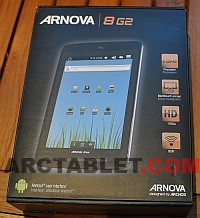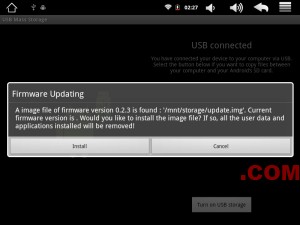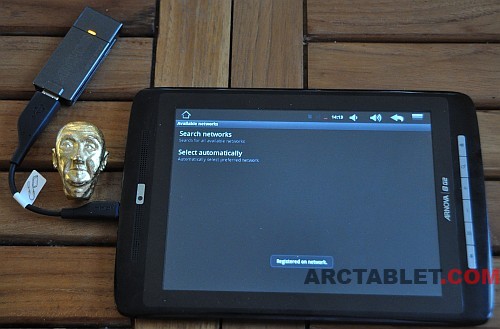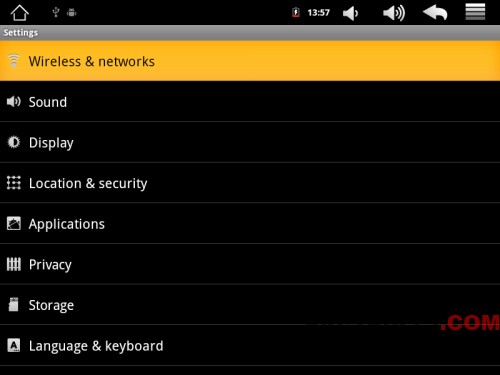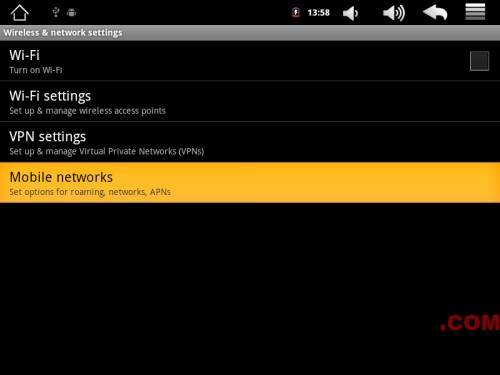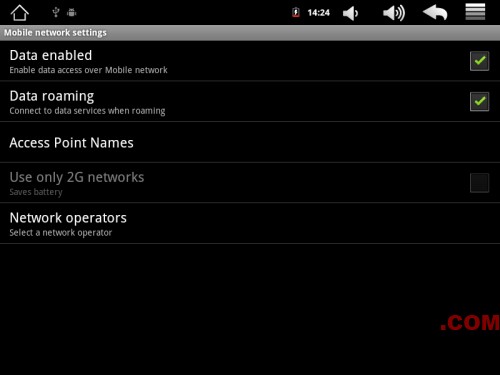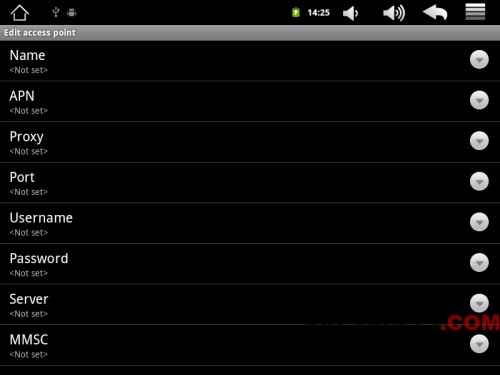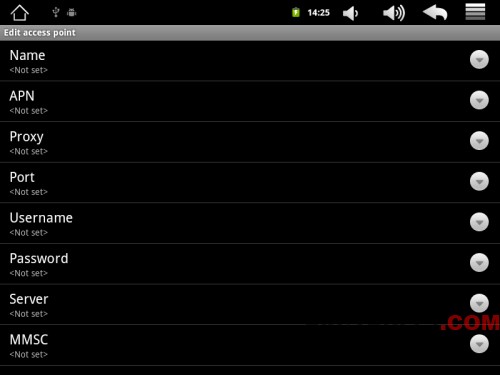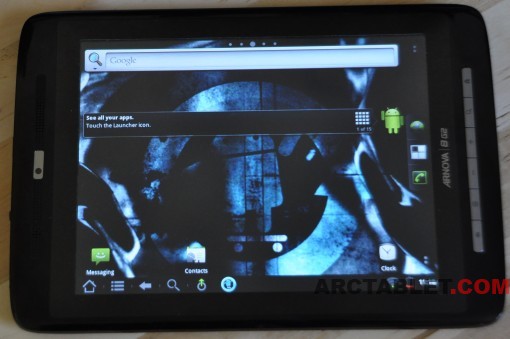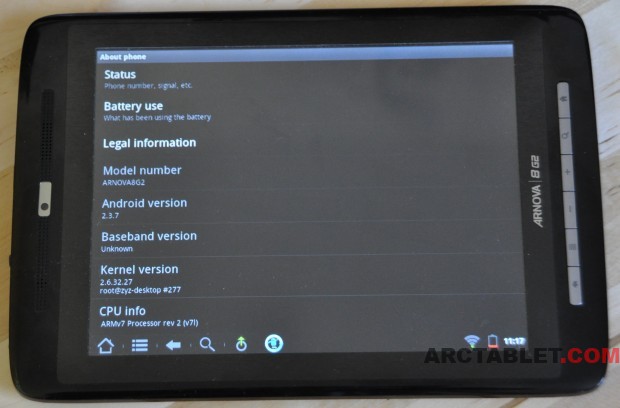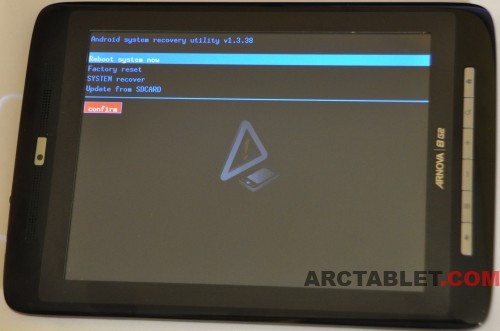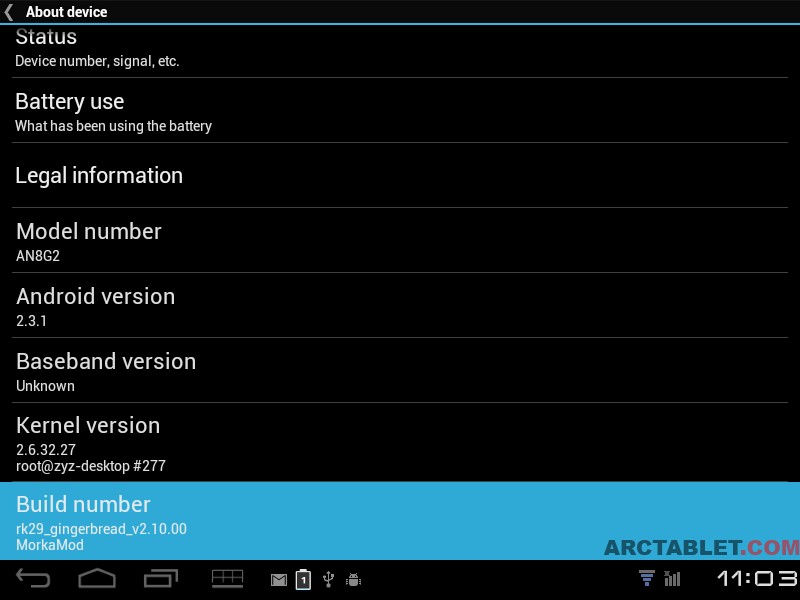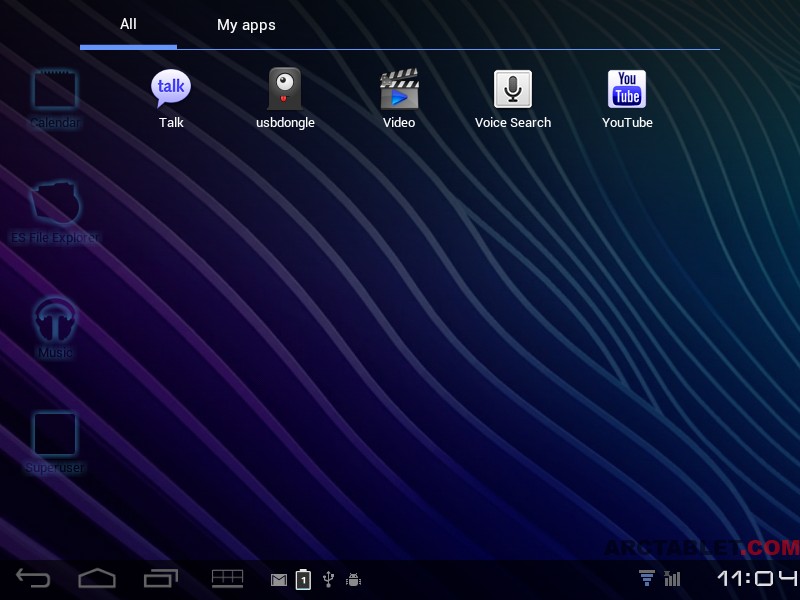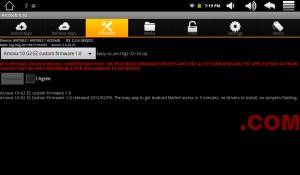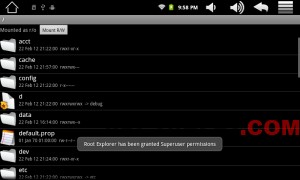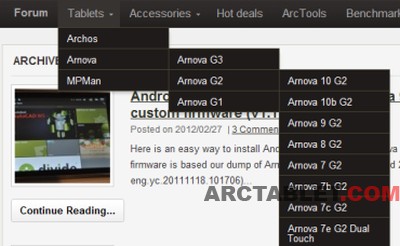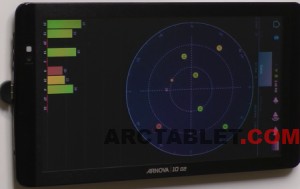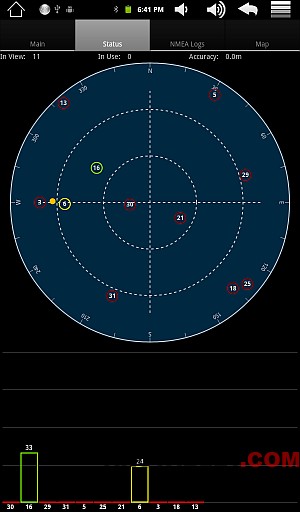Arnova 8 G2 | VS |  Arnova 8 |
The release of the new Arnova 8 G2 was a good opportunity to conduct a benchmark test between the Arnova 8 first generation and Arnova 8 G2.
Arnova 8 G2 vs Arnova 8: benchmarks results
Test conditions:- both devices were using latest firmware from the manufacturer
- all benchmarks were executed after all task killed
- test were run multiple times to check for consistent behaviour, the results shown here correspond to average values
| Arnova 8 G2 | Arnova 8 | |
|---|---|---|
 |
 |
|
| CPU / CPU speed GPU Memory |
Rockchip RK2918 at 1 GHz Vivante Corporation GC800 512 Mb |
Rockchip RK2818 at 600 MHz DSP? 256 Mb |
| Test setup Firmware version |
Arnova 2.3 Gingerbread, firmware Android 2.3.1 Build GINGERBREAD.eng.20110903.152730 |
Android 2.1 Eclair, firmware version 1.0.3 Build number V0.18.ECLAIR.eng.root.20110920.174256 |
| SetCPU v 2.2.4 native bench lower is faster |
C: 902.31 Neon: 412.49 |
C: 2710.08 Neon: Not supported |
| Linpack Pro v 1.2.9 higher is faster |
14.348 MFLOPS | 4.003 MFLOPS |
| CF-Bench v 1.1 higher is faster |
Native score: 3381 Java Score:1185 Overall Score: 2063 |
Native score: 681 Java Score: 433 Overall Score: 532 |
| ArcTools v 0.57 higher is faster |
Read: 24347 Kb/s Write: 4106 Kb/s |
Read: 3799 Kb/s Write: 1743 Kb/s |
| Smartbench 2011 v 1.2.1 higher is faster |
Prod. index: 687 Games Index: 778 |
Prod. index: 169 Games Index: 104 |
| Quadrant Advanced 1.1.7 higher is faster |
Total: 1363 CPU: 2602 Mem: 1025 I/O: 2284 2D: 157 3D: 748 |
Total: 251 CPU: 458 Mem: 202 I/O: 511 2D: 86 3D: (not tested) |
| Vellamo v 1.0.3 higher is faster |
484 | Vellamo not working (program crash) |
| Neocore v 1.9.22 higher is faster |
46.0 FPS | 1.5 FPS |
| Nenamark v 2.0 higher is faster |
25.3 FPS | Program does not start |
| GPUBench v 1.0.0 higher is faster |
Absolute: 42451 Relative: 31194 |
Program crash |
Results interpretation
As you can see with the benchmark results, the Arnova 8 G2 is showing a performance boost from x2 to x3 over the Arnova 8 first generation. This result comes from different hardware upgrades on the G2, that are related to:- Rockchip RK2918 CPU runs at a faster speed (1 GHz) and adds Neon advanced SIMD instruction support
- the RK2918 SOC also includes a Vivante Corporation GC800 GPU capable of 60 million triangles/second.
You can see the Arnova 8 G2 (marked AN8G2) is in Gpubench top 10 score.
- the system memory increase from 256 Mb to 512 Mb, also we suspect that memory on the G2 is operating at a faster speed
- the memory used for storage did get a serious speed boost from equivalent Class 2 to equivalent Class 4, as you can see in Arctools bench results.
If you are looking for a wider performance comparison with latest Archos G9 or Tegra 2 devices, we recommend that you check this article: Benchmark Archos 101 G9 1 GHz vs Asus TF101 vs Archos 101 IT vs Arnova 10 G2. These numbers can be easily extrapolated to compare the Arnova 7 (or Archos 7HT v2) with the Arnova 7 G2, or the Arnova 10 (or Arnova 10b) and the Arnova 10 G2.
Benchmarks pictures
Arnova 8 G2 |
Arnova 8 |
 |
 |
 |
 |
 
|
  |
 |
 |
 |
 |
 |
 |
 |
 |
 |
 |
  |
Vellamo program crashed on Arnova 8 |
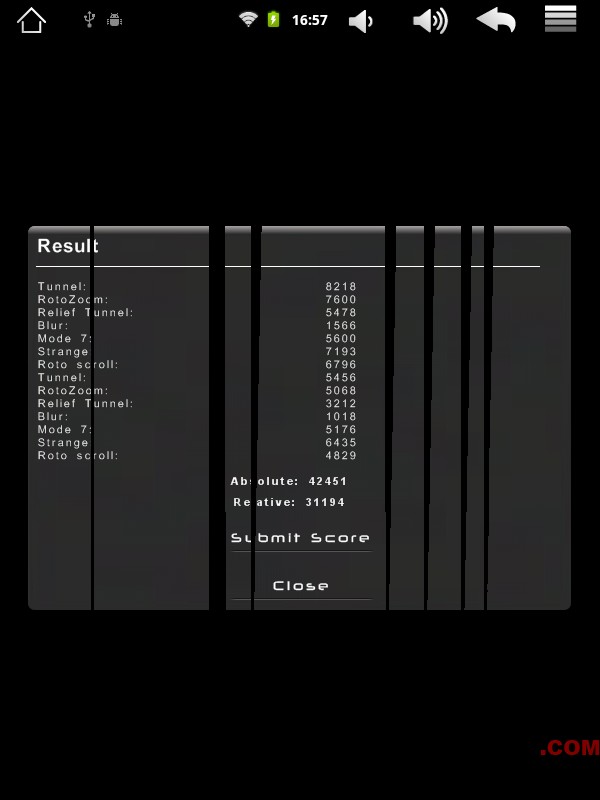 |
GPUbench program crashes on Arnova 8 |
 |
Nenamark benchmark did not start on Arnova 8 |
 8 inches capacitive screen, Rockchip 2918 CPU, 512 MB RAM, Android 2.3, 8 GB Storage |  | AMAZON UK | Usually dispatched within 24 hours | £ 114.06 |  | AMAZON FR | Expédition sous 1 à 2 jours ouvrés | 152.1 EUR |
Related posts:
- Archos/Arnova ChildPad review Part 2: Benchmarks Benchmarks results Test conditions: - all devices were using latest...
- MPMan MID74c review part 2: Tablet performance
Boxchip Allwinner A10 CPU vs Rockchip RK2918 The MPMan MID74c tablet is powered by the Boxchip Allwinner... - Archos 70b IT review Part 4: Benchmarks We ran some benchmarks on it. Though the OMAP3630 is...